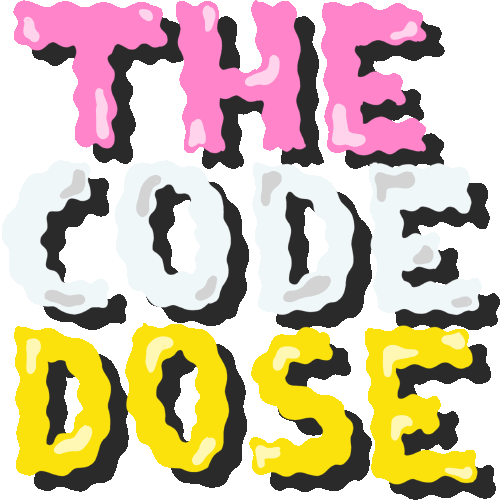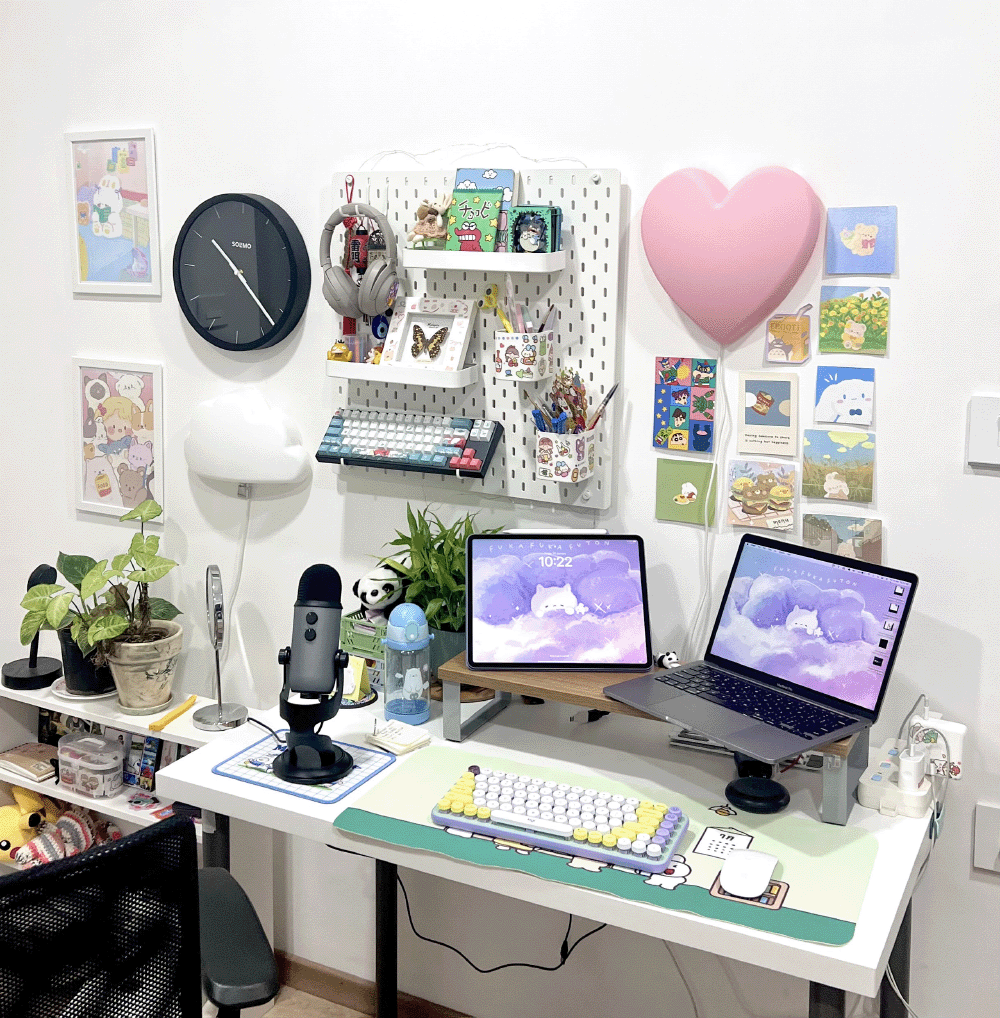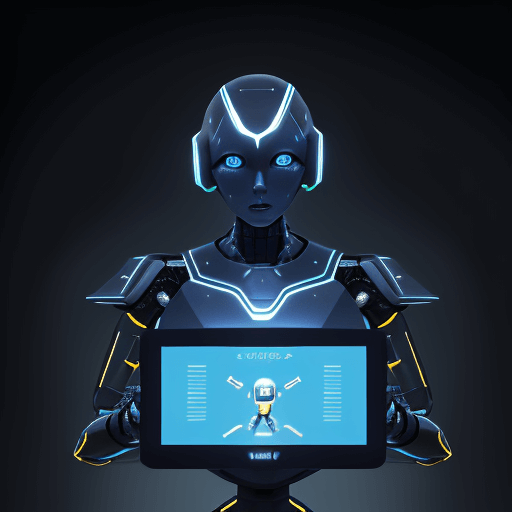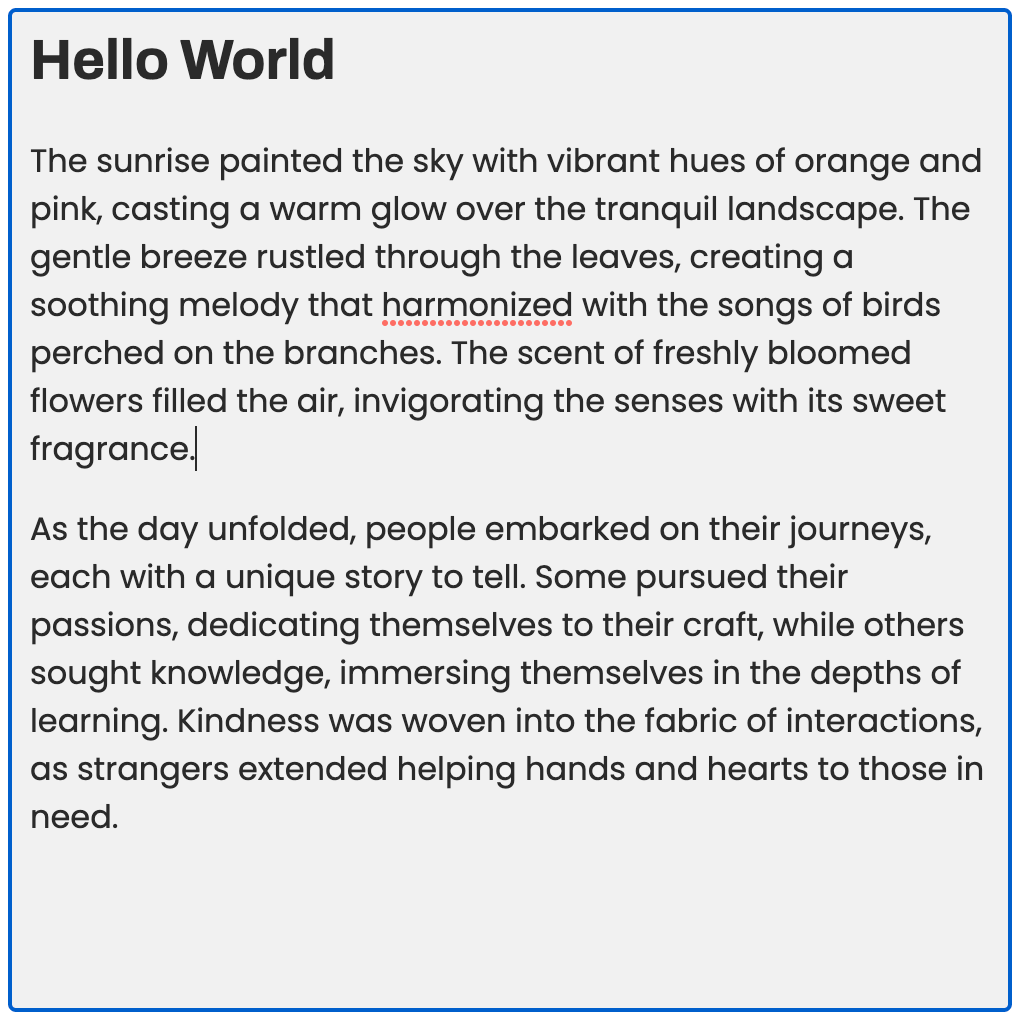As a programmer, debugging and troubleshooting code is an inevitable part of the job. It can be frustrating and time-consuming, but with the right tricks and tools, it doesn't have to be. This blog will explore some of the most effective ways to debug and troubleshoot code, complete with real-life examples and website links to help you on your way.
Use a Debugger
A debugger is one of the most powerful tools in a programmer's arsenal. A debugger allows you to step through your code line by line, inspecting variables and watching the flow of execution. Popular debuggers include GDB for C/C++, LLDB for Swift, and the built-in debugger in IDEs like Visual Studio and Xcode. For example, let's say you have a C++ program that is crashing, and you're trying to figure out why. You can use GDB, a popular open-source debugger, to step through your code and find the exact line where the crash occurs. This can save you hours of guesswork and frustration.
Print Statements
Sometimes, the simplest solutions are the best. One of the easiest ways to debug code is to use print statements to output the values of variables at different points in your code. This can help you see where the problem is and what is causing it. For example, let's say you have a Python script that's supposed to calculate the average of a list of numbers, but it's not returning the correct result. By adding print statements to the script, you can see what values are being passed to the function and where the calculation is going wrong.
Use Logging Libraries
Print statements can be helpful, but they can also clutter your code and make it hard to read. Instead of print statements, you can use logging libraries like Log4j or logback to log information. These libraries allow you to log messages at different levels (e.g., debug, info, error) and can be configured to output the logs to different destinations (e.g., file, console, Syslog). Logging libraries can help you keep your code clean and can be helpful for production applications to track application behaviour and debug issues.
Test Cases
Writing test cases can help you find bugs early in the development process and make it easier to fix them. It can also help you ensure that the code behaves correctly after fixing a bug. For example, let's say you're working on a Java web application, and you've made some changes to the login feature. By writing test cases for the login feature, you can ensure that the changes you've made haven't broken anything else.
Profiling
The technique of assessing your code's performance is called "profiling." Profiling tools can help you identify bottlenecks and optimize your code. For example, let's say you have a C++ program running slowly, and you're trying to figure out why. You can use a profiler like Valgrind to measure the program's performance and find out where the bottlenecks are. Once you've identified the bottlenecks, you can make changes to the code to improve performance.
Use the community
Finally, feel free to use the community. Posting your question on forums like Stack Overflow, Github, or in a developer's community can be a great way to get help and feedback from other developers. For example, let's say you're working on a JavaScript project and you're having trouble with a specific function. You can post your question on Stack Overflow, and within minutes you'll have answers from experienced JavaScript developers.
To sum up, debugging and troubleshooting code can be difficult, but with the correct tools and approaches, you can rapidly detect and address bugs in your codebase. By using a debugger, log statements, breakpoints, watches, testing your code, using a profiler, and remote debugging, you'll be able to find and fix bugs more efficiently and spend less time pulling your hair out trying to figure out what's going wrong.