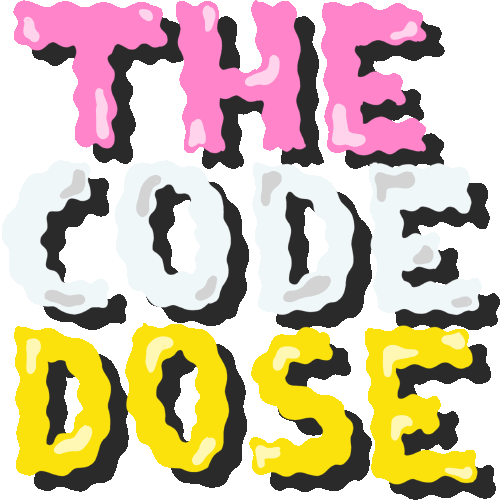javascript
Your guide to the JavaScript programming language
If/Else Statements in JavaScript
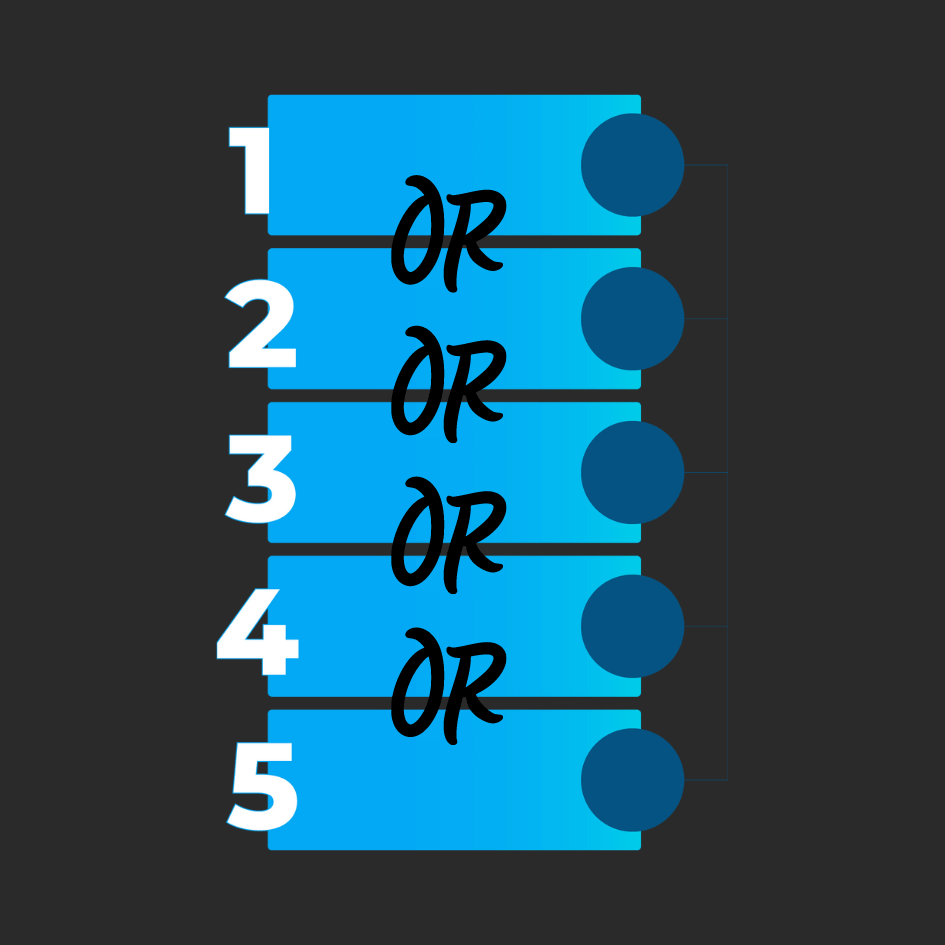
Introduction to If / Else Statements
When programming, there might be situations where you want to run a certain piece of code only when a certain condition is satisfied. If/else conditional statements let you do exactly that!
These statements give us a way to make decisions in our code and execute different blocks of code depending on whether a condition is true or false.
if (/* enter condition here */) {
// run this code if condition is met
} else {
// run this code if condition is not met
}Here's a simple example:
let num = 10;
if (num > 0) {
console.log('The number is positive.');
} else {
console.log('The number is not positive.');
}In this example, we're checking whether the value of the num variable is greater than 0, i.e., it's a positive number. If it is, we'll execute the code inside the first set of curly braces (which prints "The number is positive."). If it's not, we'll execute the code inside the second set of curly braces (which prints "The number is not positive.").
The if statement accepts a logical expression that evaluates to a true or false and runs it's code block if it is in fact true. If it's not, then it passes the execution to the else block.
Else If Statements
You can also chain else if statements to check multiple conditions, like so:
let num = 10;
if (num > 0) { // 1
console.log('The number is positive.');
} else if (num < 0) { // 2
console.log('The number is negative.');
} else { // 3
console.log('The number is zero.');
}In this example, the first block condition is evaluated first, if it's not met, the control is passed onto the second block and so on. These conditions are evaluated from top to bottom. The first one that evaluates to true gets to execute its block and the execution steps out of the if/else statements, skipping the later blocks all together.
Truthy & Falsy
It's important to note that the conditions in if/else statements are evaluated as boolean values (i.e., true or false). I In JavaScript, there are some "truthy" (truth-like) and "falsy" (false-like) values that we'll explore in a future post.