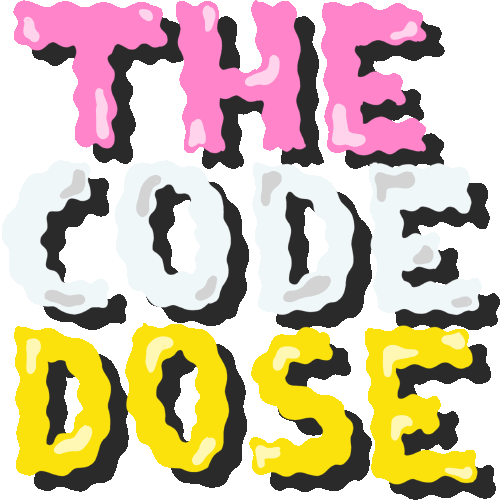javascript
Your guide to the JavaScript programming language
Ternary Operator in JavaScript
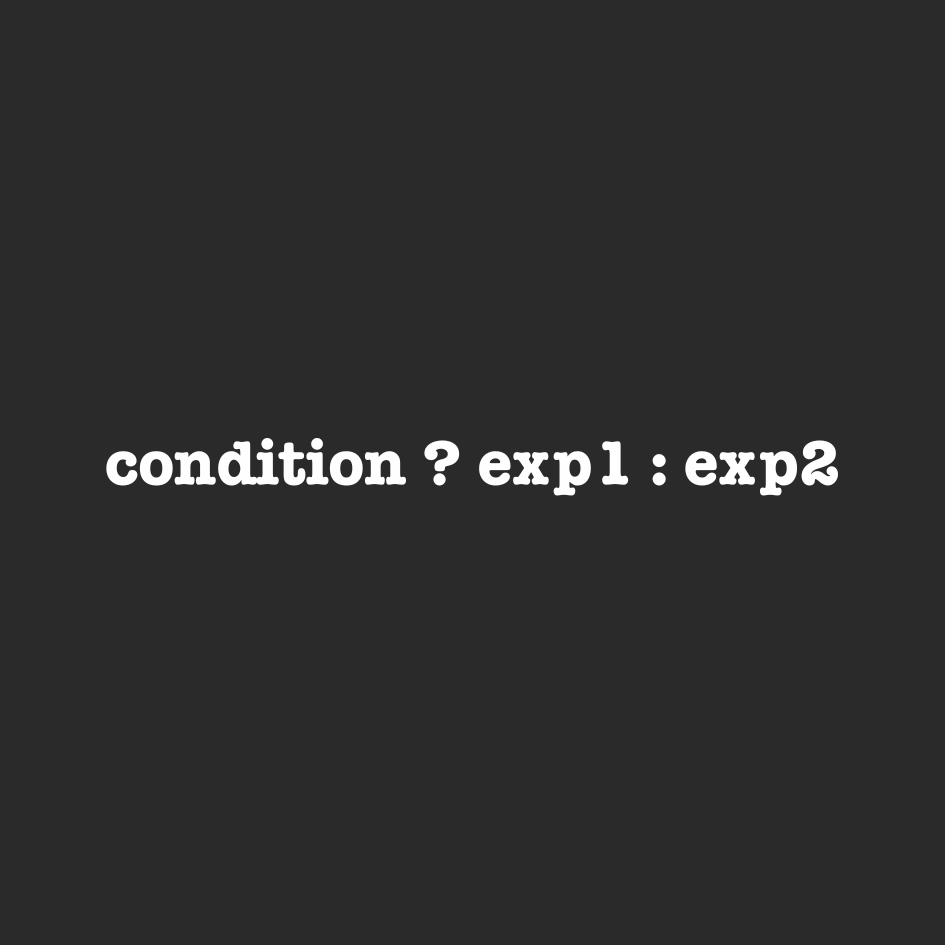
Now that you know how to write conditional statements using if/else if/else, lets take a look at a new operator: ? ternary operator.
Simplifying If/Else
Have you ever written an if/else statement that felt a bit too long and cluttered? The ternary operator can simplify your code by allowing you to write the same logic in a single line. Take a look at this example:
const age = 15;
if (age >= 18) {
console.log("Adult!");
} else {
console.log("Not an adult"!);
}This if/else statement can be rewritten using the ternary operator like this:
const age = 15;
age >= 18 ? console.log("Adult!") : console.log("Not an adult"!);The ternary operator works like an if/else statement. It checks a condition and returns one of two values depending on whether the condition is true or false.
condition ? exp1 : exp2If the condition is true, exp1 is executed. If the condition is false, exp2 is executed instead.
Best Practices
While the ternary operator can make your code more concise, it should be used carefully and only in situations where it improves readability and reduces the number of lines of code. When used properly, the ternary operator can make your code easier to read and understand.