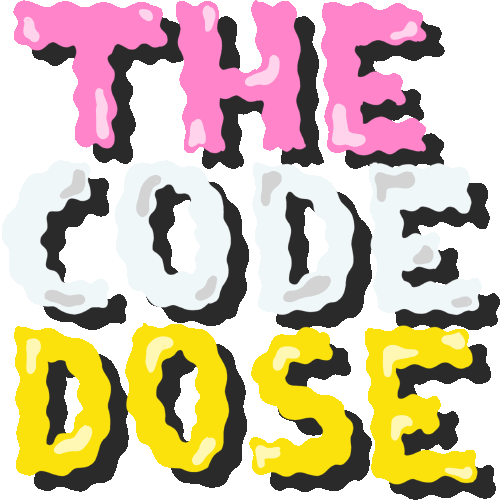javascript
Your guide to the JavaScript programming language
Blocks, Scope & Hoisting in JavaScript
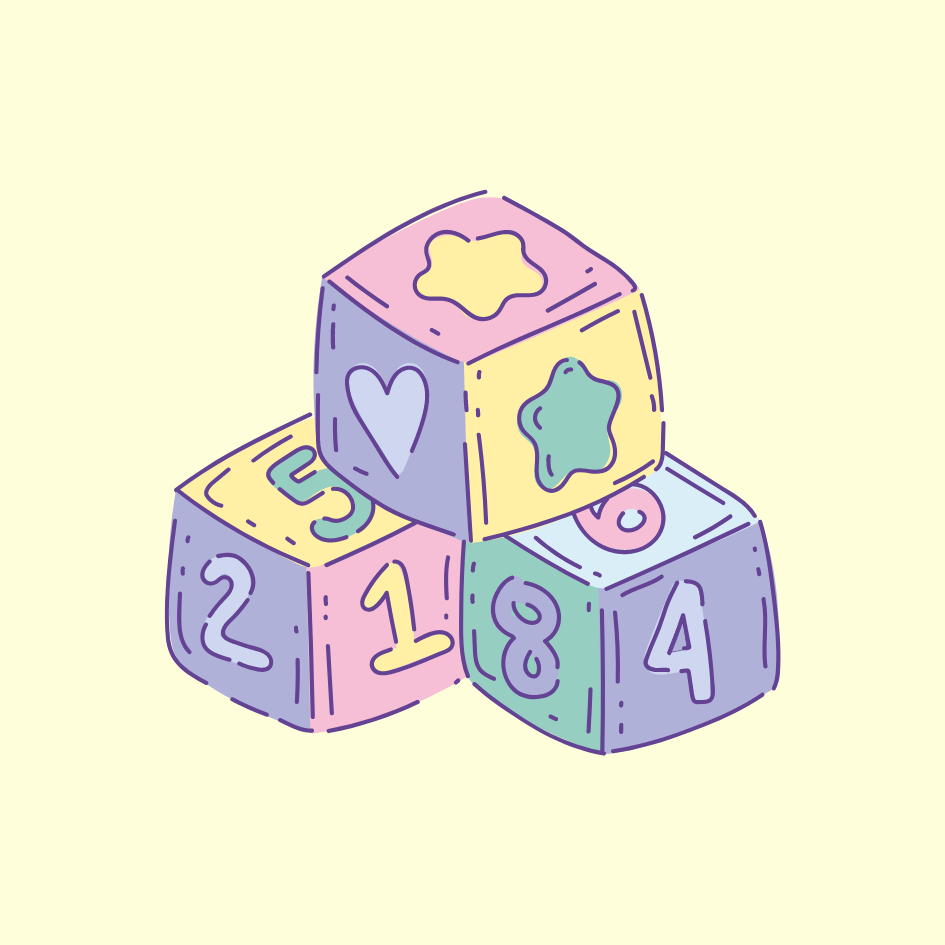
In the last post, you learned how to create variables in JavaScript using var and let. But what's the difference between these two? To understand that, you need to learn the following three important concepts in JavaScript: blocks, scope, and hoisting.
Blocks
Any set of statements that are surrounded by the curly braces {} form a block in JavaScript.
{
// This is a block
const greeting = "Hello World";
console.log(greeting);
}Blocks can be used to group statements together and to control the flow of code. For example, a block can be used to define the body of a function, the body of an if statement, or the body of a loop (You'll learn about these in later posts).
You can even nest a block within another.
{
const greeting = "Hello World";
const x = 5;
{
console.log(greeting);
console.log(5);
}
}Blocks introduce a new scope for your variables. But what is a scope?
Scope
Scope refers to the visibility and accessibility of variables in a program.
Try this:
{
let x = 2;
console.log(x); // 2
}
console.log(x); // Uncaught ReferenceError: x is not definedWhen you try to print the let variable outside of the scope of the block it was declared in, JavaScript throws an error saying that x is not defined. This means that let variables only live inside the scope in which they are defined in. In other words, the scope of let variables is same as the scope of the block they're defined in.
Similarly, the scope of const variables is also same as the scope of the block they're defined in.
{
const x = 2;
console.log(x); // 2
}
console.log(x); // Uncaught ReferenceError: x is not definedIn JavaScript, there are two types of scope: global scope and local scope.
Hoisting
What happens when you try this with var variables?
{
var x = 2;
console.log(x); // 2
}
console.log(x); // 2JavaScript does not throw any error and executes perfectly in this case! This is because of something known as hoisting.
Hoisting is a behavior in JavaScript where variable and function declarations are moved to the top of their respective scopes during compilation.
// behaves as if var x was declared on the top here
{
var x = 2;
console.log(x); // 2
}
console.log(x); // 2This means that you can even use var variables before they are declared!
// behaves as if var x was declared on the top here
console.log(x); // undefined
{
var x = 2;
console.log(x); // 2
}
console.log(x); // 2However, note that only the declaration is hoisted, not the assignment. That's why logging x before the block begins prints undefined because no value has been assigned to it yet.
It's important to note that let and const declarations are not hoisted in the same way that var declarations are.
The Global Scope
Can you tell what's the scope of x in this case?
var x = 0x is said to be in the global scope in this case. Global scope contains all the other scopes, its the top most level scope of any program. Global scope refers to variables that are defined outside of any block and can be accessed from anywhere in the program. On the other hand, local scope refers to variables that are defined inside a block scope and can only be accessed within that block. Blocks can be of different kinds: code blocks, control blocks and function blocks.
// global scope
let x = 10;
{
// local scope
let y = 20;
console.log(x + y);
}
console.log(x + y); // ReferenceError: y is not definedPractice
Can you guess what will be the output of the following code?
console.log(x);
{
{
{
var x = 3;
}
}
}Answer:
undefinedThis is because x is hoisted to the top level scope.
What will be the output of this code?
console.log(x);
{
var x = 2;
{
console.log(x);
let x = 5;
x = 3;
}
console.log(x);
}This will throw a ReferenceError because the variable x is declared with let inside a block, and then accessed before it is declared.
Thank you for reading!